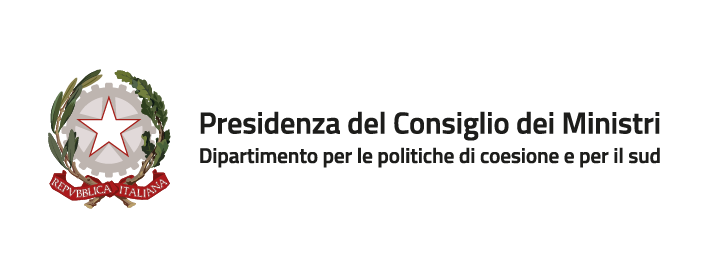Report Lesson 1
Describe the project - Report Lesson 1 - 23-24-EN
Select your project on OpenCoesione portal. Remember that you have to choose a project funded by european resources (FESR or FSE).
In this section you have to indicate:
- Chosen project name on OpenCoesione
- Link to chosen project on OpenCoesione
- Chosen project’s code - Single Project Code that you will find on the project schedule (CUP)
- Chosen project’s theme
- Nature of the investment of the chosen project
Describe the project
Talk about your research - Report Lesson 1 - 23-24-EN
Report the decisions made in a maximum of 5000 characters, not including spaces. Draw inspiration from the Canvas developed in class. The post has to be created as follows:
-
Blogger: write a text to introduce the chosen research and present the team, illustrating and describing the reasons for choosing the name and the logo created by the designer
-
Storyteller: describe what has been done in class and the choices made, clearly setting out the objectives and to whom the research is mainly targeted
Talk about your research

2Schoolsahome is a statement. We believe in education to help jobseekers become more skilled and find a job. ITS Fashion Product Manager does that: it is a school that prepares young adults to be employed in the fashion industry after their high school graduation. That is the reason for our choice of logo and name. School is a home: the name combines the idea of caring and the idea of helping one to reach independence, just like a family in a home.
There are 25 students in our class, 2S. We are attending the social sciences course at Liceo Fanti that is located in Carpi, in the province of Modena. We are a lively Class but we are also responsible and when we have a project to complete we stick to it and we accomplish the task to the best of our possibilities. Carpi has the leading fashion industry in Italy and has been producing fashion since the 1960s. This is an important point of interest for our city.
Canvas - Report Lesson 1 - 23-24-EN
Attach the canvas made in class and selected as a guide for the research. If the Designer is available, develop a version of the canvas designed or created using a graphics development tool of your choice.
IMPORTANT: it has to be a .pdf file, A4 landscape/horizontal format.
Canvas
Report Lesson 2
Data journalism article - Report Lesson 2 - 23-24-EN
Write your data journalism article following the suggestions provided in STEP 5.
How to organize your data journalism article:
- The first block of the article must be dedicated to a general description of the data analysed and the context you want to describe in the form of a Data Journalism article.
- The central section of the article is for processing and illustrating the data. This part of the text must also refer to static and dynamic images that you have loaded in the relevant fields (see below). Images should therefore be cited in this part of the text (example: See Fig. 1 – FIGURE TITLE).
- The last section of the article is dedicated to concluding remarks on the information drawn from the data. What have you discovered? Does the information you found answer the questions initially asked? Have you collected or anticipated collecting other data on the subject? Where there unexpected results or did they confirm your hypotheses?
There is a maximum of 5000 characters (spaces included) for the entire article.
Static graph/infographic - Report Lesson 2 - 23-24-EN
Enter here a static image of a graph or an infographic illustrating the data described the Data Journalism article. Image must be in .jpg or .png format
Dynamic grapf/infographic - Report Lesson 2 - 23-24-EN
Enter here the link (URL) to the dynamic/interactive infographic of the data described in the article, created by the INFOGRAM infographics tool, available for free on the web (https://infogram.com).
ATTENTION: before copying the link in this fields, make sure you have set your dynamic infografic on "Public on the web" mode, in order to make your output visible on your blog
cicciotest - Report Lesson 2 - 23-24-EN
csdcdcsdc
LICEO SCIENTIFICO MANFREDO FANTI CARPI